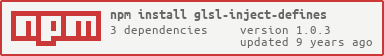StackGenVis: Alignment of Data, Algorithms, and Models for Stacking Ensemble Learning Using Performance Metrics
https://doi.org/10.1109/TVCG.2020.3030352
You can not select more than 25 topics
Topics must start with a letter or number, can include dashes ('-') and can be up to 35 characters long.
|
|
5 years ago | |
|---|---|---|
| .. | ||
| LICENSE.md | 5 years ago | |
| README.md | 5 years ago | |
| package.json | 5 years ago | |
| string.js | 5 years ago | |
README.md
glsl-inject-defines
Safely inject #define statements into a shader source.
If the shader contains any #version or #extension statements, the defines are added after them.
Example
// Your cool shader
#version 330
#extension GL_OES_standard_derivatives : enable
void main() {
#ifdef BLUE
gl_FragColor = vec4(0.0, 0.0, 1.0, 1.0);
#else
gl_FragColor = vec4(0.0);
#endif
}
You can process it at runtime, like so:
var injectDefines = require('glsl-inject-defines')
var fs = require('fs')
var source = fs.readFileSync(__dirname + '/shader.glsl', 'utf8')
var transformed = injectDefines(source, {
PI: 3.14,
BLUE: ''
})
console.log(transformed)
The resulting shader:
// Your cool shader
#version 330
#extension GL_OES_standard_derivatives : enable
#define PI 3.14
#define BLUE
void main() {
#ifdef BLUE
gl_FragColor = vec4(0.0, 0.0, 1.0, 1.0);
#else
gl_FragColor = vec4(0.0);
#endif
}
Works in the browser with browserify and glslify.
Install
npm install glsl-inject-defines
Usage
newSource = injectDefines(source, defines)
Injects the set of defines, an object with <name, value> pairs that will get turned into strings for the shader source.
Returns the transformed source, with defines injected after extension and version statements.
License
MIT. See LICENSE.md for details.