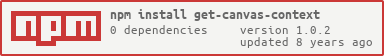StackGenVis: Alignment of Data, Algorithms, and Models for Stacking Ensemble Learning Using Performance Metrics
https://doi.org/10.1109/TVCG.2020.3030352
You can not select more than 25 topics
Topics must start with a letter or number, can include dashes ('-') and can be up to 35 characters long.
|
|
5 years ago | |
|---|---|---|
| .. | ||
| LICENSE.md | 5 years ago | |
| README.md | 5 years ago | |
| index.js | 5 years ago | |
| package.json | 5 years ago | |
README.md
get-canvas-context
Creates a new HTML5 Canvas Context with the given dimensions and options. Returns null if not supported.
Supports 'webgl', 'webgl2' and '2d', handles vendor prefixing, and runs in Node and the Browser.
Install
npm install get-canvas-context --save
Example
var getContext = require('get-canvas-context')
// create a new 50x50 2D canvas
var ctx = getContext('2d', {
width: 50,
height: 50
})
// add to DOM
document.body.appendChild(ctx.canvas)
// draw to it
ctx.fillRect(0, 0, 50, 50)
Or, WebGL using an existing canvas:
var canvas = document.createElement('canvas')
var gl = getContext('webgl', {
canvas: canvas,
antialias: true
})
if (!gl) {
throw new Error('webgl not supported')
}
Usage
ctx = createContext(type, [opt])
Returns a new canvas context for the given type, a string which is either '2d', 'webgl' or 'webgl2'. The options:
canvas- an existing canvas element to re-use rather than creating a new onewidth- if specified, will set the canvas widthheight- if specified, will set the canvas height{...contextAttributes}any other options for the rendering context, likealpha
Handles vendor prefixing for WebGL contexts. Returns null if we are not in a browser, or if the context is not available, or if there was an error creating the context.
Note: As of the time of writing (Jun 2015), "webgl2" is only supported through special flags in Chrome Canary and FireFox Nightly.
License
MIT, see LICENSE.md for details.