# Axios Progress Bar
This module aims to provide a simple usage of a progress bar for the HTTP requests made by Web applications that use the library [axios](https://www.npmjs.com/package/axios). It's high inspired in the module [angular-loading-bar](https://www.npmjs.com/package/angular-loading-bar) and uses the awesome [nprogress](https://www.npmjs.com/package/nprogress) module to display the loading bar in the Browser.
**Attention:** This module is not bound to any framework. You can use it in any Web application that uses axios.
### Demo
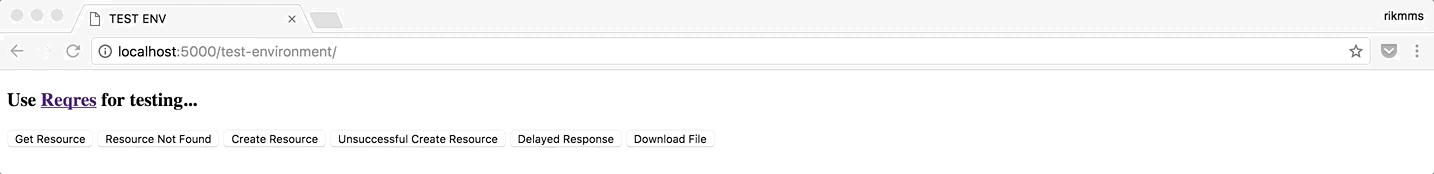
---
### Installation
It's available through the NPM package:
npm install --save axios
npm install --save axios-progress-bar
Or via CDN:
```html
````
---
### Usage
Invoke (only one time) the function: `loadProgressBar(config, instance)`.
### Nprogress Config
The `config` argument is the configuration object for the [nprogress](https://www.npmjs.com/package/nprogress) and is not required. Its properties can be seen [here](https://www.npmjs.com/package/nprogress#configuration).
### Custom Axios Instance
You can pass a [Custom Axios Instance](https://github.com/axios/axios#custom-instance-defaults) as a second argument if needed, the argument is not required. If you don't set the `instance` argument the default axios instance will be used.
__Also, you need to import the CSS file ([nprogress.css](https://cdn.rawgit.com/rikmms/progress-bar-4-axios/0a3acf92/dist/nprogress.css)) that contains the customization of the progress bar.__
#### Example in ES6 using the import statement
```js
import { loadProgressBar } from 'axios-progress-bar'
loadProgressBar()
...
````
Don't forget to import the CSS in the HTML, or through JavaScript with some module bundler like [webpack](https://webpack.js.org/guides/asset-management/#loading-css).
```html
```
```js
import 'axios-progress-bar/dist/nprogress.css'
```
#### Example using plain HTML and JavaScript in the Browser
```html
...
```
### Tip
The CSS file contains the properties from the [nprogress style](https://github.com/rstacruz/nprogress/blob/master/nprogress.css). However, It's possible to override the properties or set new ones with a custom CSS.
In the next example, the custom CSS only changes the color of the progress bar and the spinner to red.
```html
...
```
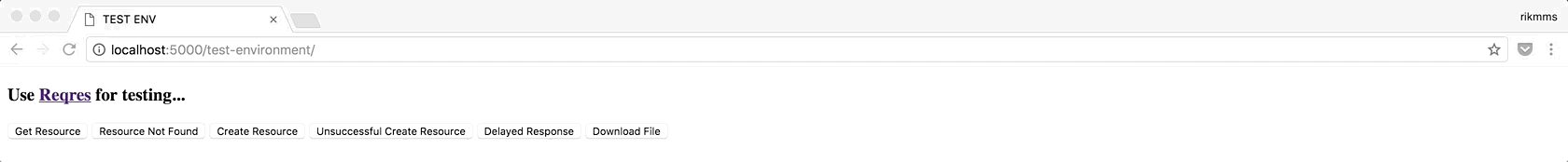
---
### Bugs/Requests
Write them in the repository [issues](https://github.com/rikmms/progress-bar-4-axios/issues).
### Major changes
- version 1.1.0 - [Split the CSS](https://webpack.js.org/guides/production/#split-css) into a separate file. With this change, it's necessary to import the minimal CSS file manually.
- version 1.2.0 - [Support for custom axios instances](https://github.com/rikmms/progress-bar-4-axios/issues/5).